Running without the Backend
While running the Dev Initiator is easiest way to test matchmaking, queuing, sharding, instanced dungeons, and other backend-specific features, it can still be cumbersome for generic multiplayer development.
If you're just adding a new multiplayer ability that doesn't use the backend features and only needs player data and/or world data, this guide covers how to configure the Redwood plugins to use a no-backend mode.
Editor Preferences
You first need to disable the Use Backend in PIE setting found in either the Play Menu or Editor Preferences > Plugins > Redwood:

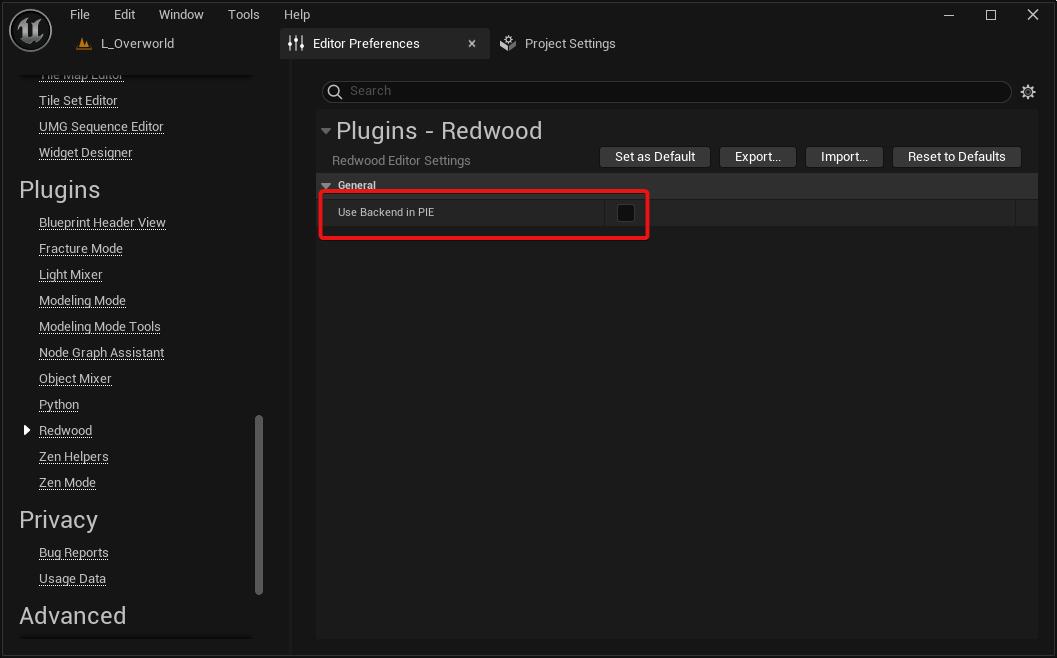
This setting tells the plugin to use JSON files in the YourProject/Saved/Persistence directory instead of using the backend to store player/world data. All API calls through the plugin are stubbed and will either provide some default response, use the JSON files, or error for being unsupported in that mode.
Creating a Character
Before you can PIE, you'll need to create a character now that the Use Backend in PIE flag has been disabled. Both the register and login calls automatically succeed with any input.
This mode assumes only one Player Identity. Multiple register calls are only useful if you need to trigger a character auto-create functionality.
Load your title level where players login and create characters in Play Standalone Net Mode. Once you're "logged in", create the character like you normally would. You should now see a file at YourProject/Saved/Persistence/Characters/000.json.
Don't start matchmaking or queuing; those functions are disabled. Just quit PIE.
You should create a character for the number of simultaneous clients you're going to test with. The Redwood plugin gets the PIE client index on world login and fetches the associated numerical character index JSON file.
Running the Game
Now you can change your Net Mode to Play Client and start PIE for the multiplayer level you're testing in (i.e. L_Match, L_Overworld, etc). The respective character, and it's associated data, should be loaded in as if you were running the backend.
That's it! You're developing with Redwood; you can do most of your development using what you've learned so far.
When you're ready to continue learning more about Redwood, here are some follow up topics: